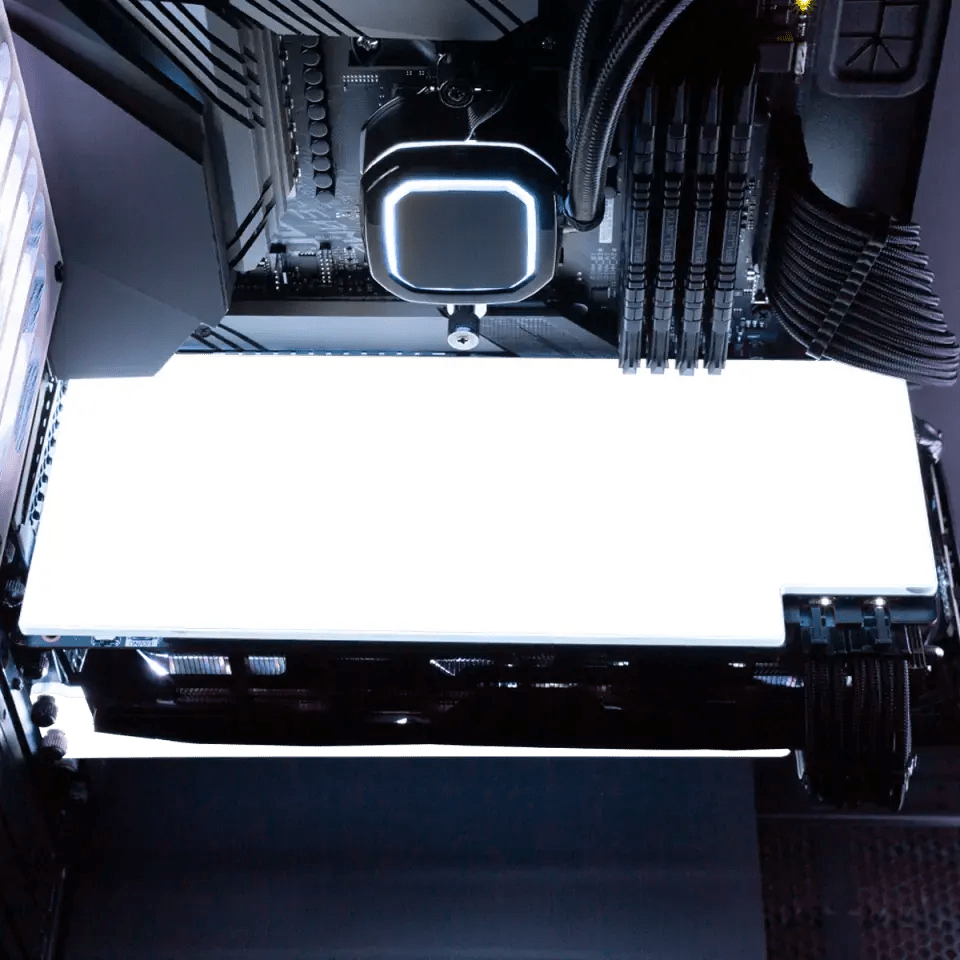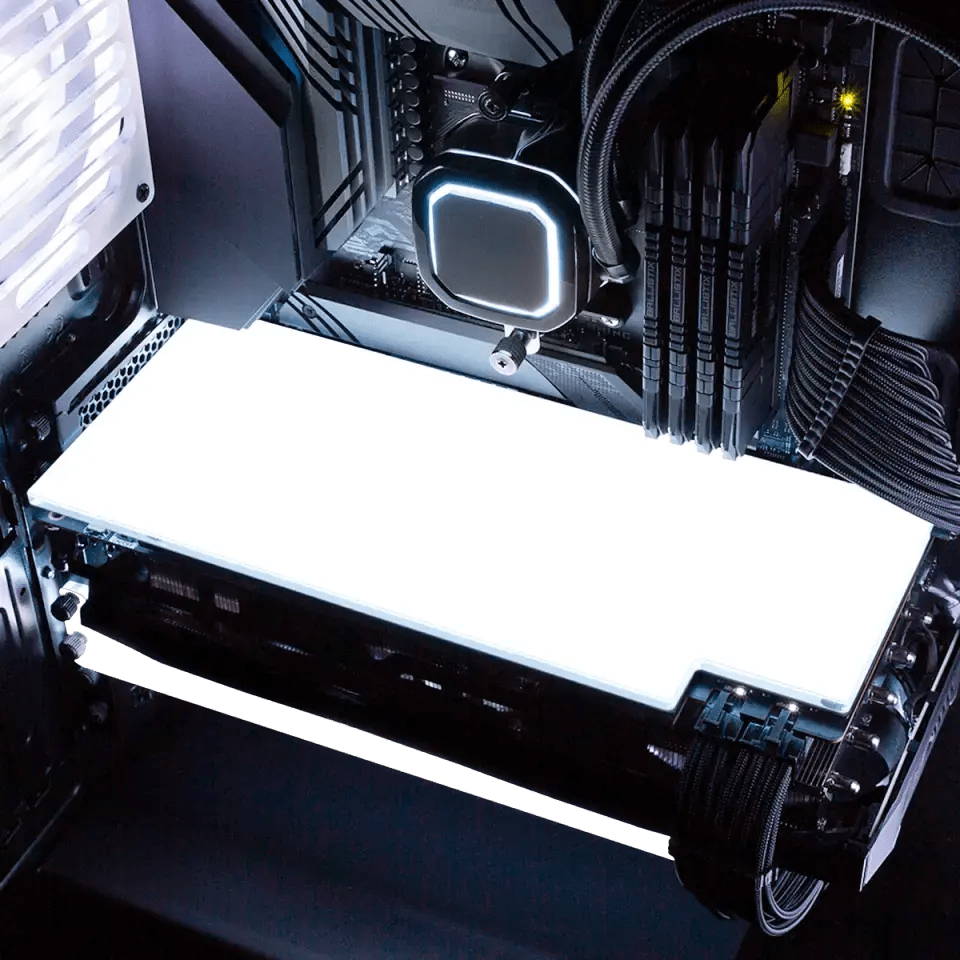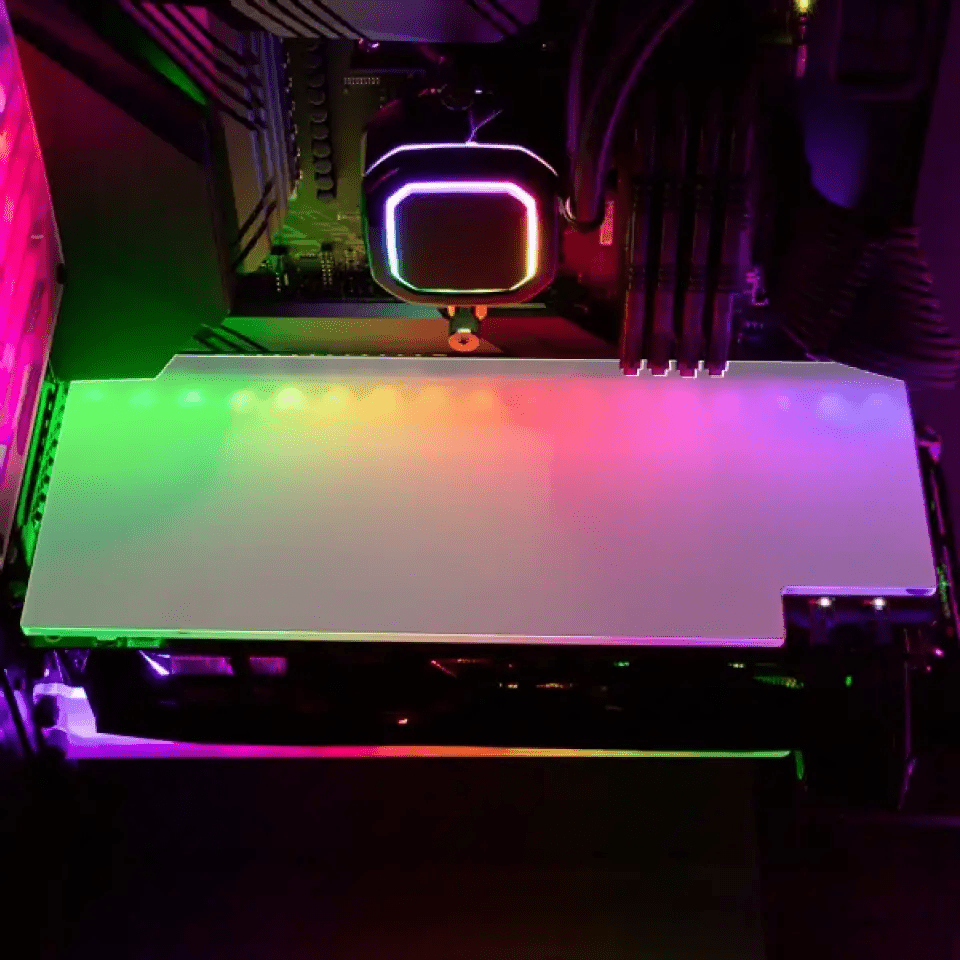V1 Tech
We can tailor any design to your exact GPU Model! If your card has a vent pass through for cooling, we will make a cutout for this so there is no effect on your GPUs temperatures. Mounting is made super simple with included double-sided tape and nonconductive magnets!
The displayed image resolution is optimized for preview purposes and may appear in lower quality. Please ensure you upload images at the recommended resolution to achieve the best product print quality.
Couldn't load pickup availability